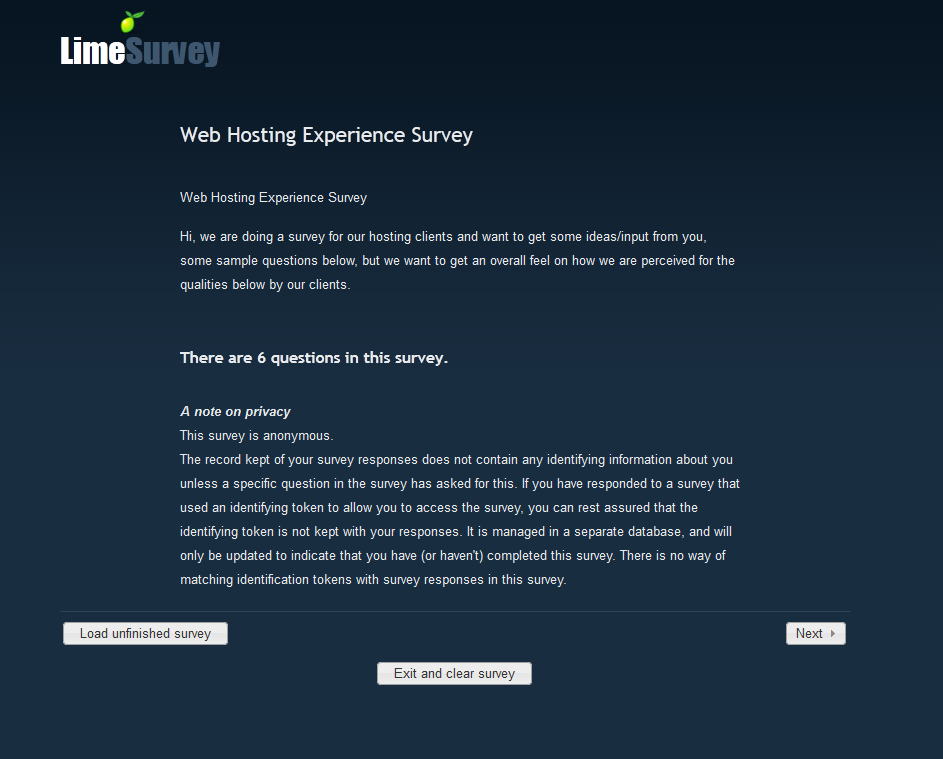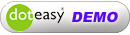Lime Survey
Who: Any kind of business, local community, university student clubs
What: Lime Survey is an open source online survey application written in PHP based on a MySQL, PostgreSQL or MSSQL database. It’s well known for its ease to use and no coding required for installation.
When: Instant Install
Where: Softaculous under the category “Polls and Surveys”
Why: Surveys can aid businesses in doing market research, helping them better understand their customers’ needs and preferences. These kinds of information are invaluable because businesses can then conduct analysis to enhance customer service, product features, and uncover the reasons as to why certain products or services lack popularity. Social media channels such as Facebook and Twitter are good tools for reaching out to customers to conduct surveys, but having your business survey published on your business domain is ultimately the optimal choice in terms of maintaining a professional image for your company. With Lime Survey, you can quickly create a survey on your business domain in just a few clicks. Lime Survey features:
- -Unlimited number of surveys
- -Unlimited number of questions in a survey
- -Unlimited number of participants to a survey
- -Multi-Lingual Surveys
- -20 different question types
- -WYSIWYG HTML Editor
- -Integration of pictures and movies
- -Creation of a printable survey version
- -Re-usable editable answer sets
- -Ready-made importable questions
- -Assessment surveys
- -Anonymous and Not-Anonymous survey
- -Open and closed group of participant surveys
- -Optional public registration for surveys
- -Sending of invitations, reminders and tokens by email
- -Option for participants to buffer answers to continue survey at a later time
- -Cookie or session based surveys
- -Template editor for creating your own page layout
- -Template-support (change the outlook of the page in just a few clicks)
- -Extended and user-friendly administration interface
- -Back-office data entry possibility
- -Survey expiry dates for automation
- -Enhanced import and export functions
- -Basic statistical and graphical analysis with export facility
How: Lime Survey (and 250 more web applications) are already included in Softaculous for FREE. Subscribe to our Unlimited Hosting plan to install this powerful open source web application! To view the demo page, please click the image below!