Nucleus Blog CMS 3.4.1

Nucleus offers you the building blocks you need to create a web presence. Whether you want to create a personal blog, a family page, or an online business site, Nucleus CMS can help you achieve your goals. Nucleus is a Content Management System (CMS): a powerful set of PHP scripts that allow you to maintain one or more weblogs or online journals.
*This script is supported by Doteasy.com Ultra and Unlimited hosting packages.
Nucleus Blog CMS 3.4.1 Tutorial:
- Download the current zip file from the Nucleus CMS Official Website.
- You can create a folder called “blog” in the “/var/www/html/” directory. Then you can upload the Nucleus Blog CMS files to the web server using a FTP client. For FTP upload instructions, please click here.
For this example, Nucleus Blog CMS will be uploaded to /var/www/html/blog/ directory and the website address will be http://www.yourdomain.com/blog/index.php

* Optional :
3.1. To make your install process even easier, you can change the file permissions on config.php to 666. This way, the install script will be able to update it automatically instead of you having it to do manually.
3.2. If you want to use file upload, you’ll need to add write permissions to the /media/ directory. This is needed in order to allow PHP to write uploaded files into that directory. The directory should be chmodded to 755.
3.3. If you want to use the SkinFiles plugin to edit files, you’ll need to change the permissions on all files and directories under the /skins/ directory. To be able to edit files, they should be chmodded to 666. To be able to create new files or directories, the parent directory should be chmodded to 777. - Run the install script on your server (by going to http://www.yourdomain.com/blog/install.php with your web browser) and follow the instructions.

- Fill in the necessary information in the following fields (For this step, we are assuming that you have already created and set up your MySQL database. If you have not done this yet, please click here to see the MySQL creation tutorial.)
Hostname : 127.0.0.1
Username : your Doteasy.com member ID
Password : your MySQL database password
MySQL database : domain_com_-_db

- When finished, click on “Install Nucleus”
- Change the permissions on config.php back to 444 for security reasons
- Delete install.php and install.sql, if you don’t, you will not be able to access the Admin area
- Congratulations! The script is now installed.
Visit http://www.yourdomain.com/blog/ to view your blog(s)
Visit http://www.yourdomain.com/blog/nucleus/ to see the administrative area
- Troubleshooting (FAQ)
Visit http://docs.nucleuscms.org/item/149
Doteasy client? Need a free installation service for this script? Please contact us here.
| Nucleus Blog CMS 3.4.1 References: |
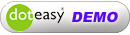

Comments are closed.