B2evolution Blog 2.4.7
B2evolution is a powerful blog tool you can install on your own website.
It includes all the features of traditional blog tools, and extends them with evolved features such as file & photo management, advanced skinning, multiple blogs support as well as detailed user permissions…
Not to mention third party plug-ins!
Plus, it’s free, open-source (GPL), it runs on virtually any webserver featuring PHP+MySQL and it’s available in many languages!
* This script is supported by Doteasy.com Ultra and Unlimited hosting packages.
To login into the demo, use the following login information:
Username: demo
Password: password
B2evolution Blog 2.4.7 Installation Tutorial:
- Download the current version from the B2evolution Official Website here.
- You can create a folder called “blog” in the “/var/www/html/” directory. Then you can upload the B2evolution Blog files to the web server using a FTP client. For FTP upload instructions, please click here.
For this example, B2evolution Blog will be uploaded to /var/www/html/blog/ directory and the website address will be http://www.yourdomain.com/blog/index.php
- Run the install script on your server (by going to http://www.yourdomain.com/blog/install with your web browser) and follow the on screen instructions.
- Fill in the necessary information in the following fields (For this step, we are assuming that you have already created and set up your MySQL database. If you have not done this yet, please click here to see the MySQL creation tutorial.)
MySQL Username : your Doteasy.com member ID
MySQL Password : your MySQL database password
MySQL Database : domain_com_-_db
MySQL Host : 127.0.0.1
MySQL tables prefix: evo_
- New Install
Click “Go” to begin the installation
- Then, the installer will create database tables for you.
After Installation successful, save the Login username and password.
- Go to your admin panel and change the default password: http://www.yourdomain.com/blog/admin.php
- Now, you finish the blog installation. Delete or rename install folder in your ftp.
- Congratulations! The script is now installed.
Visit http://www.yourdomain.com/blog/ to view your blog
Visit http://www.yourdomain.com/blog/admin.php to see the administrative area
- Troubleshooting (FAQ)
Visit http://manual.b2evolution.net/Main_Page
Doteasy client? Need a free installation service for this script? Please contact us
here.
|
B2evolution Blog References:
|

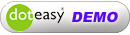






Comments are closed.